A First Look at RStudio
Modern Plain Text Computing
Week 01
August 2025
Getting to know R and RStudio
We want to do our work reproducibly


The RStudio IDE
An Integrated Development Environment
An IDE for Meals
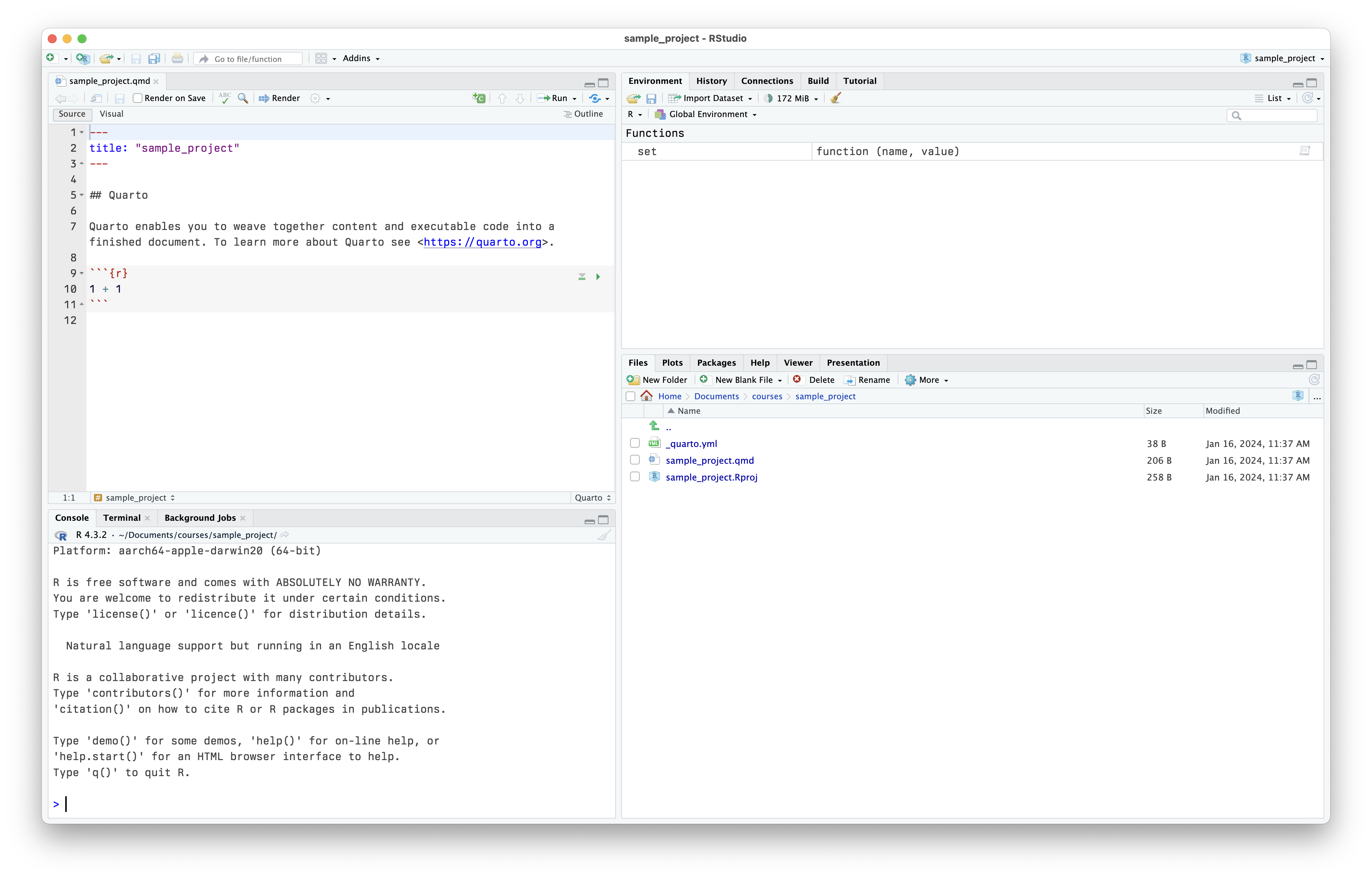
RStudio at startup with an empty sample project
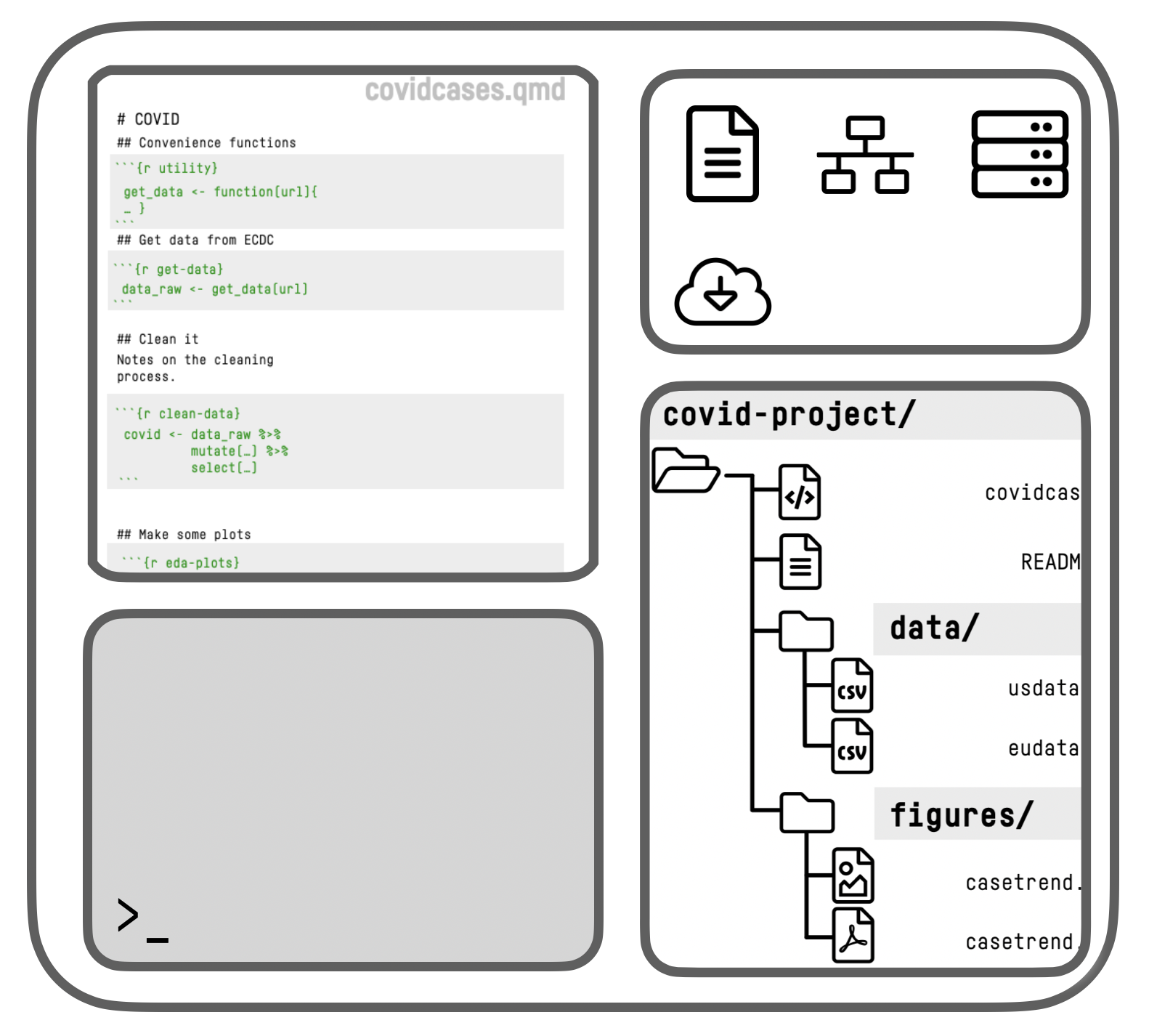
RStudio schematic overview
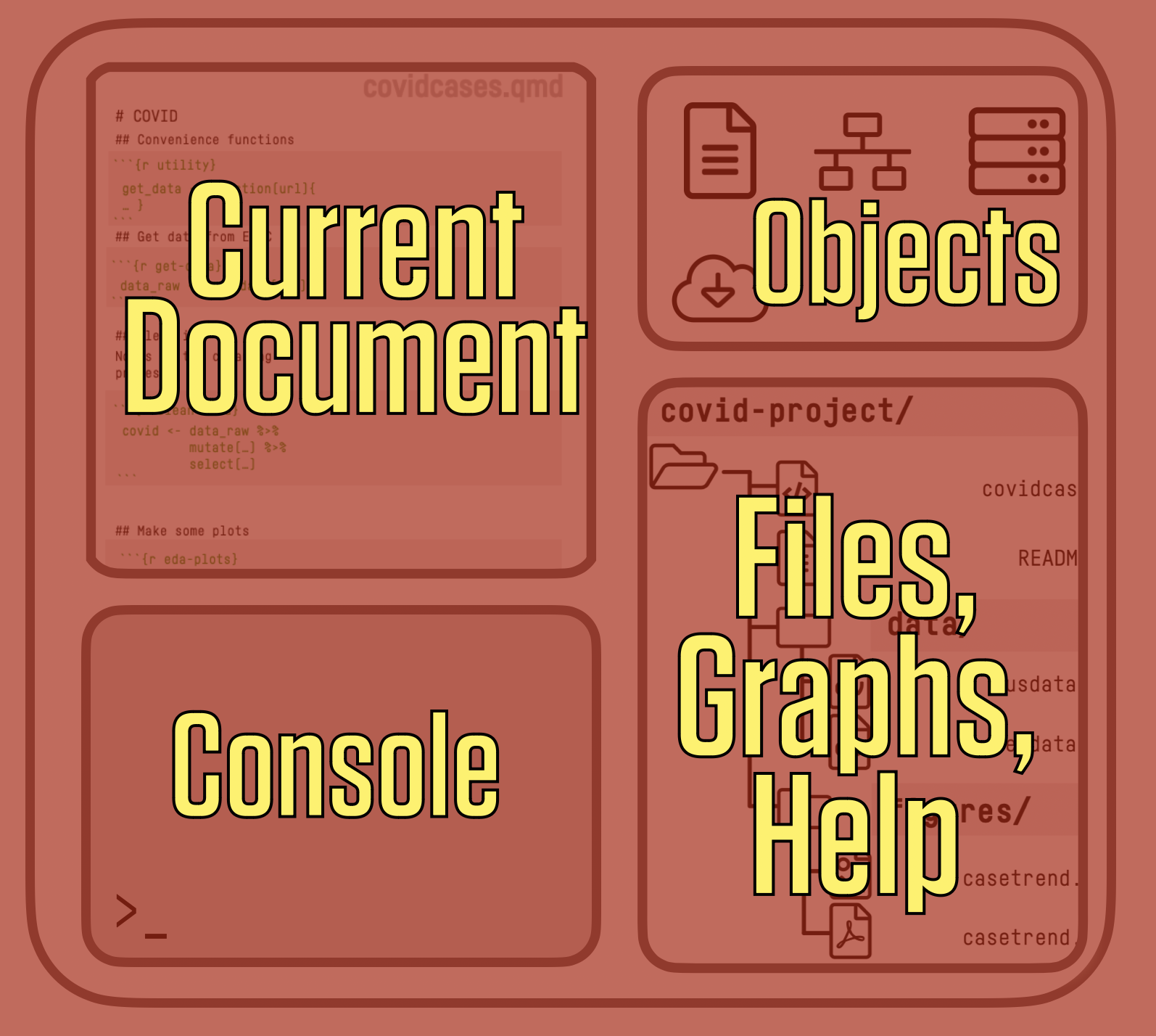
RStudio schematic overview
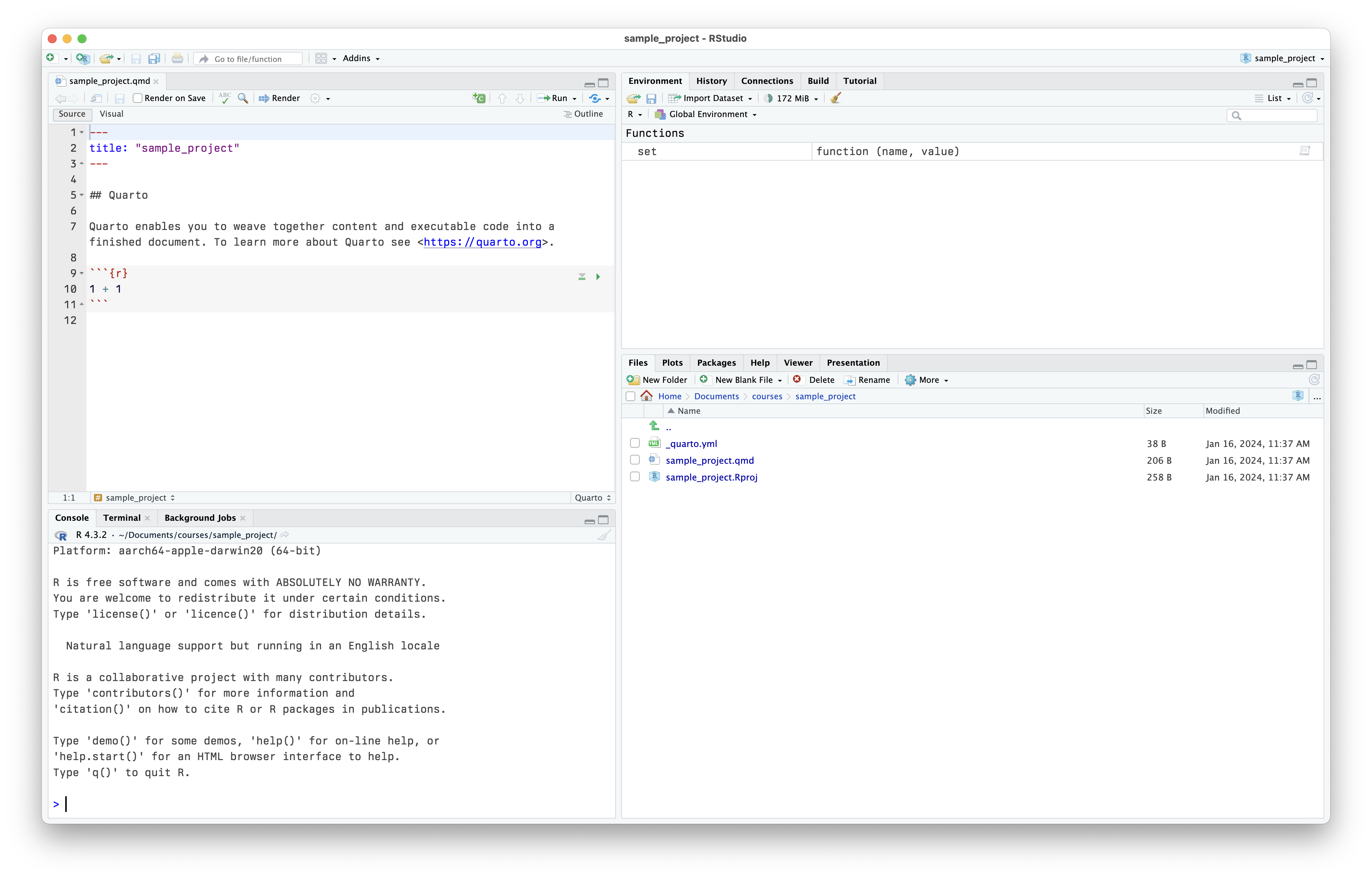
RStudio at startup
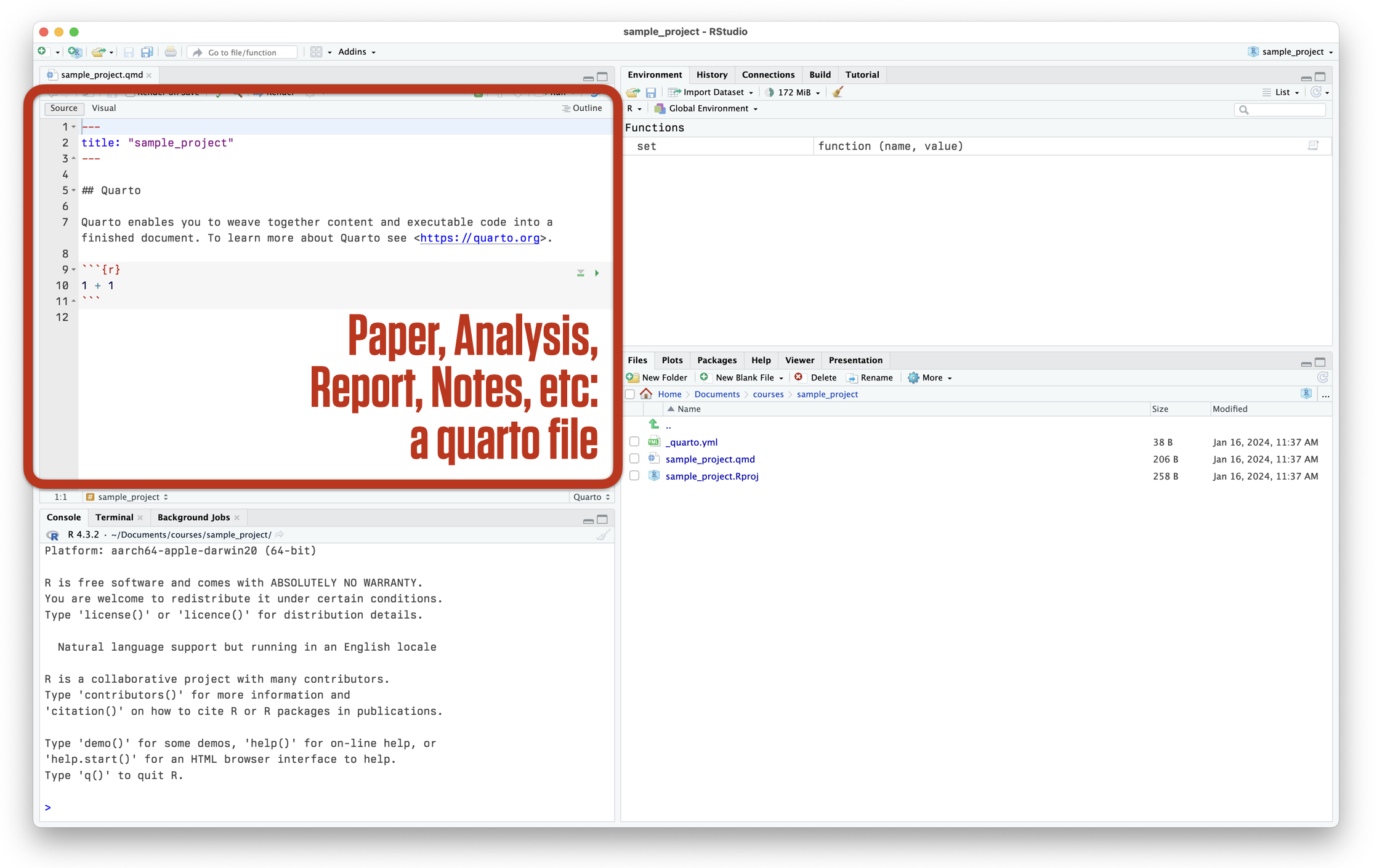
RStudio at startup
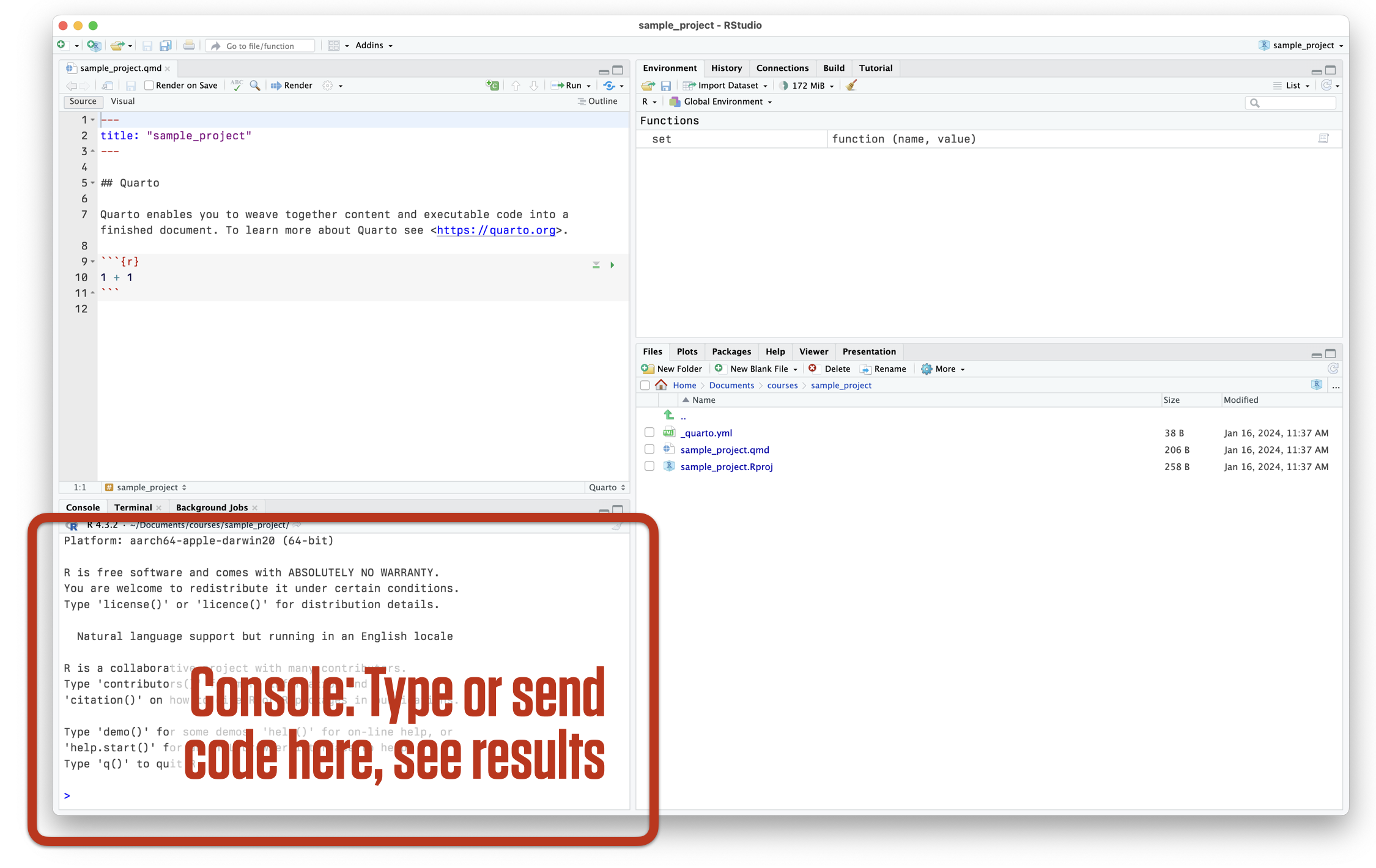
RStudio at startup
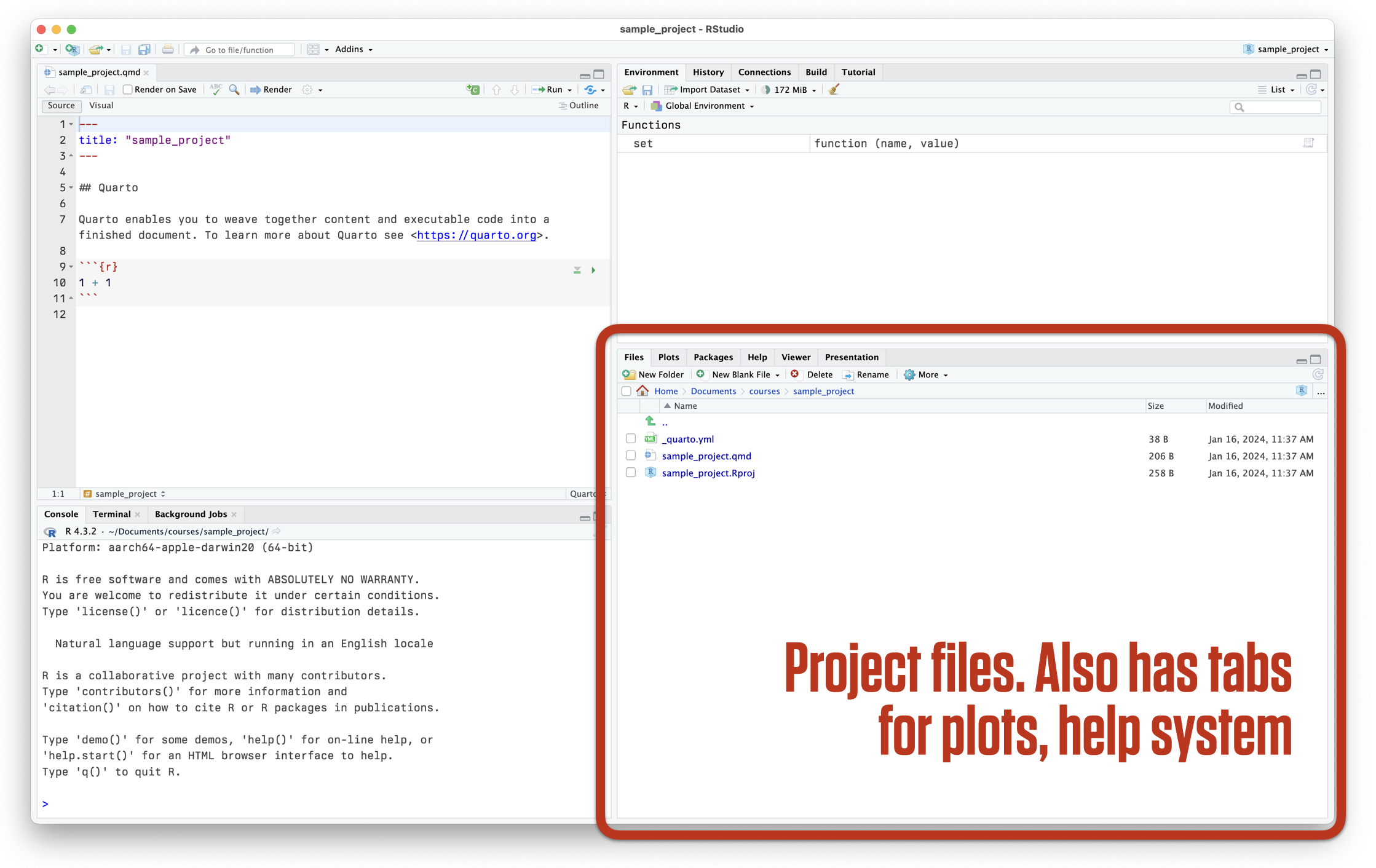
RStudio at startup
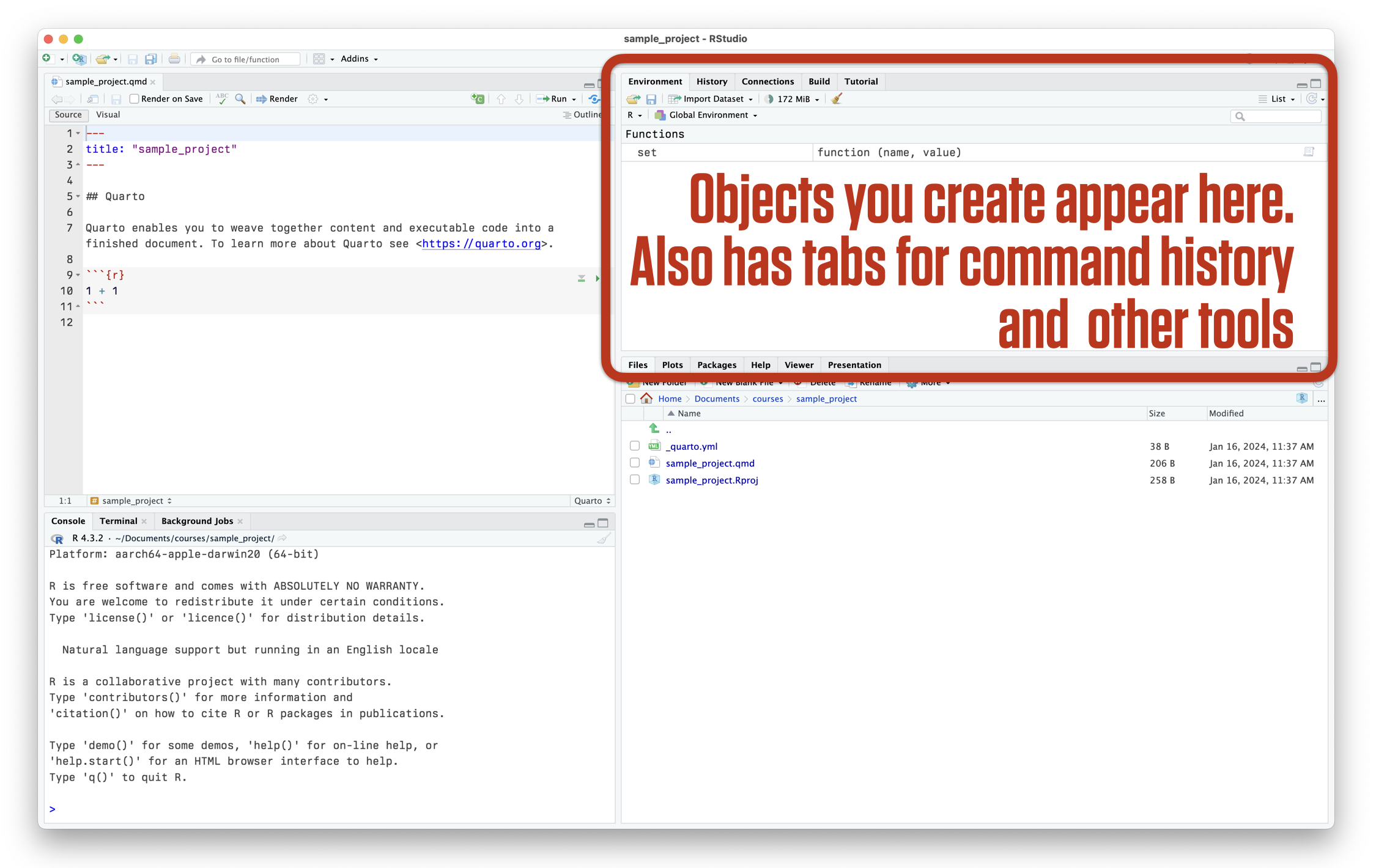
RStudio at startup
Your code is what’s real in your project
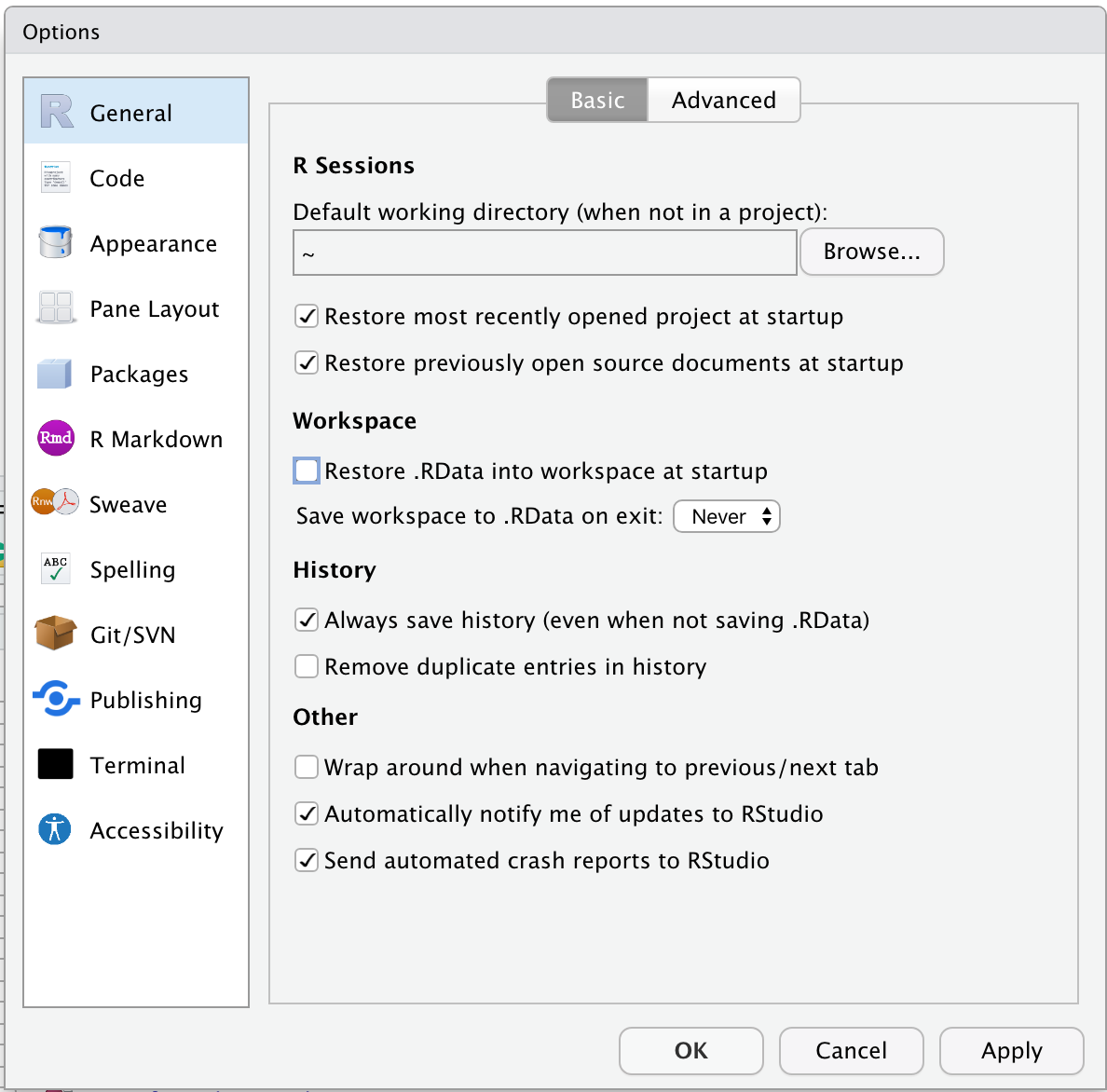
Tools > Global Options > General
Uncheck “Restore .RData into workspace at startup”
Consider not showing output inline
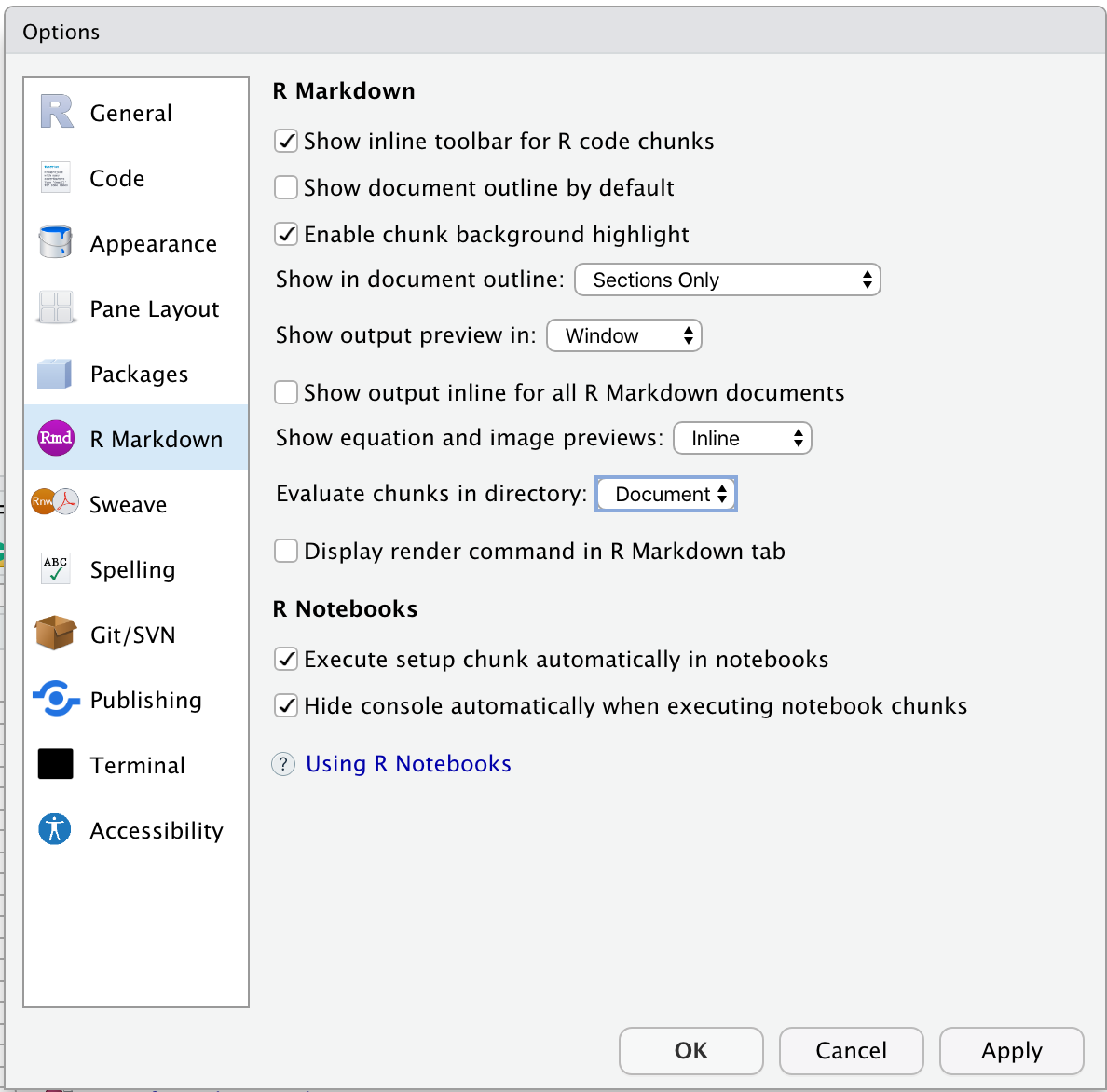
Tools > Global Options > RMarkdown
Uncheck “Show output inline for all R Markdown documents”
Things an IDE brings together
- A text editor for writing code and documents
- A console or REPL (Read-Eval-Print Loop) for running code interactively
- A terminal to talk to the operating system
- A debugger to help find problems in your code
- A file manager to navigate your project
- A version control interface to manage changes to your code
- A viewer for plots, tables, and other outputs
- An inspector to see what’s in your environment
RStudio is just one IDE
- Positron (a newer IDE for R and Python)
- VS Code (a general-purpose IDE that supports many languages)
- JupyterLab (an IDE for Python notebooks)
- Text editors like Vim, Emacs, and Sublime Text can be configured to work like IDEs, too.
An IDE is not required
- You can write R code in any text editor and run it from the command line.
- You can do the other things an IDE does with separate tools, via the command line or other applications.
- However, IDEs make your life easier.
- They also don’t impose much structure on your projects. If you want to switch to another, or to no IDE at all, you can do so without much trouble.
Fundamentally …
- A core set of interdependent tasks that require doing things with the computer.
- A modular set of tools that do specific things, built around a text editor, a console, and plain-text configuration or code files.
- Some method of organizing and orchestrating these tools.
Writing documents
Use Quarto to produce and reproduce your work
Where we want to end up
Where we want to end up
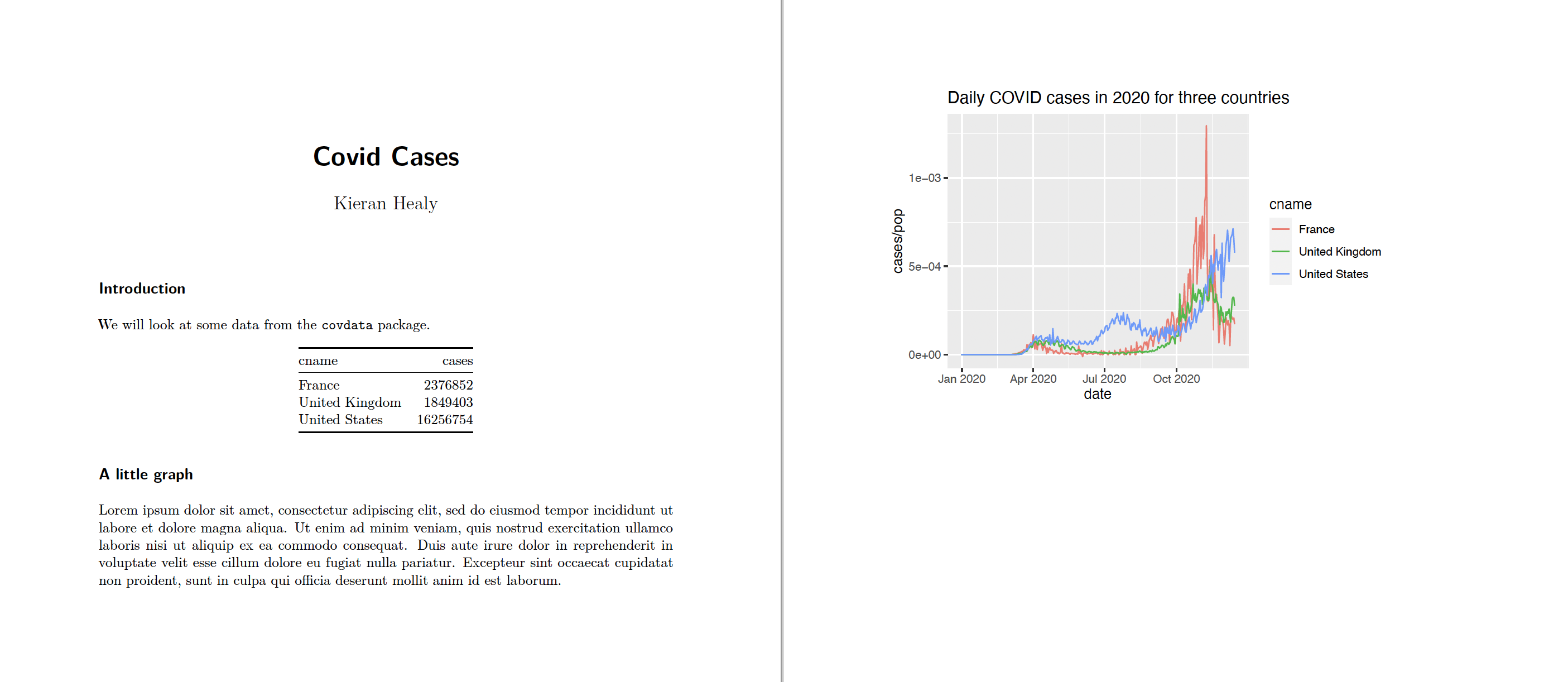
PDF out
Where we want to end up
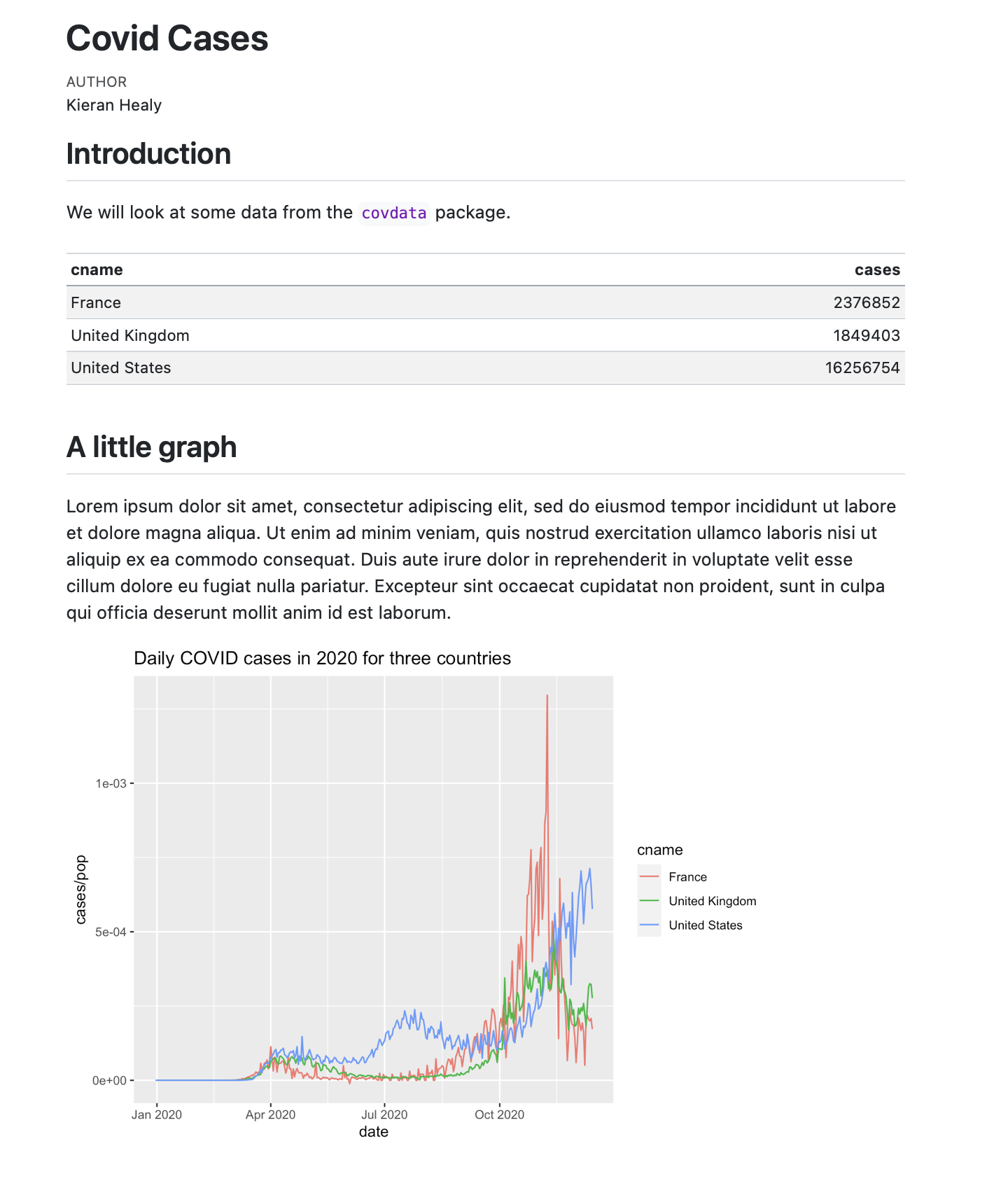
HTML out
Where we want to end up
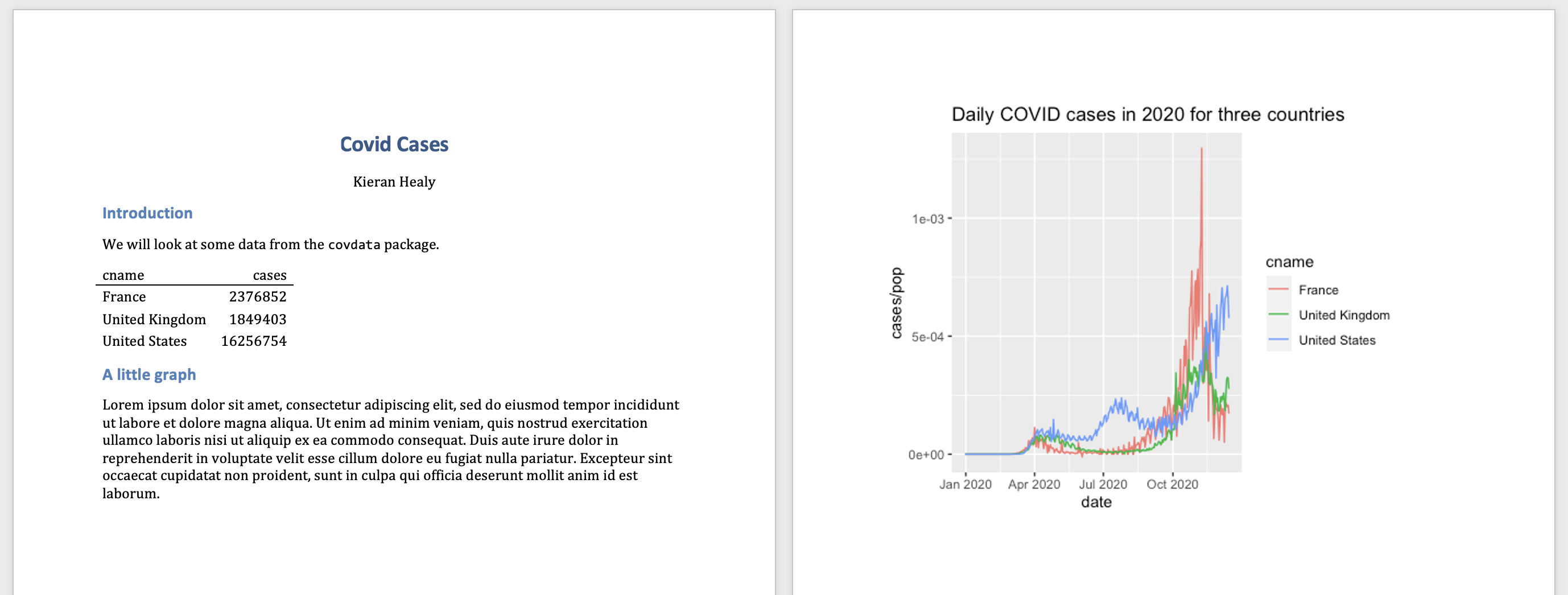
Word out
How to get there?
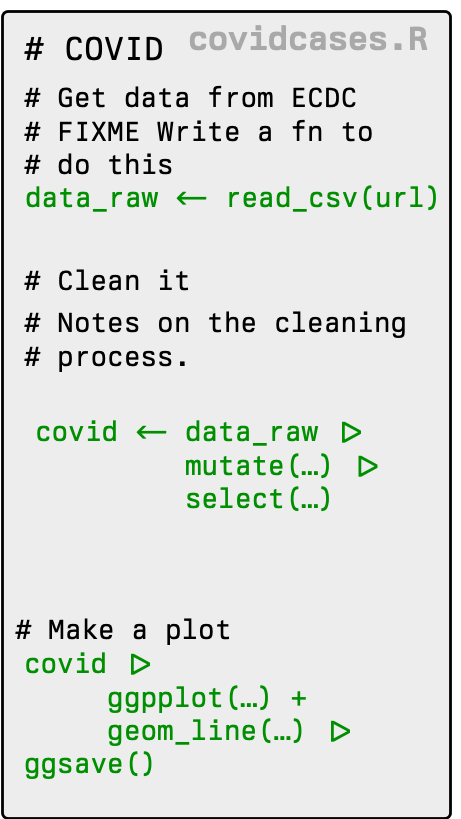
- We could write an R script with some notes inside, using it to create some figures and tables, paste them into our paper, which we write separately.
- This will work fine. In fact, the more complex our projects get, the more likely it is we will write more standalone code like this. It will also look less and less like a single all-in-one-breath script and more like a structured collection R files that combine to do many things.
- But to begin—and in fact for quite a long time after—we can also do things a little differently, by taking a more notebook-based approach. For many use-cases this will be better.
We can make this …
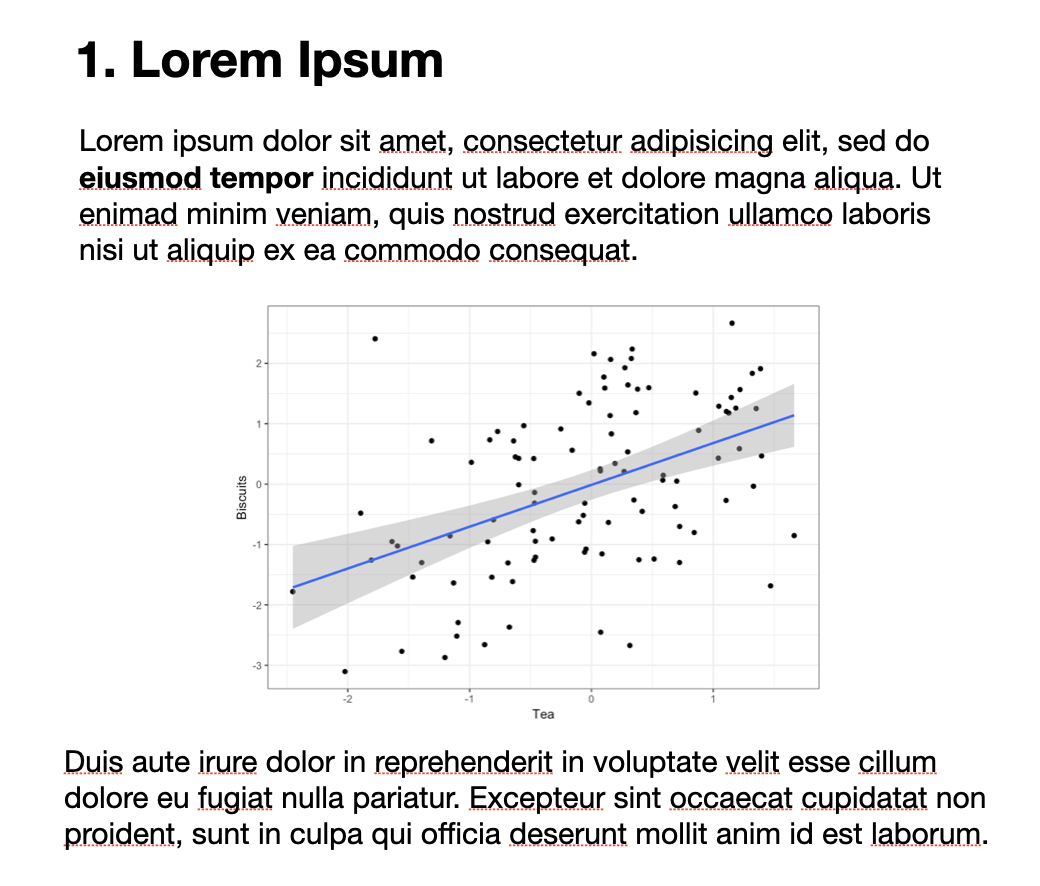
… by writing this
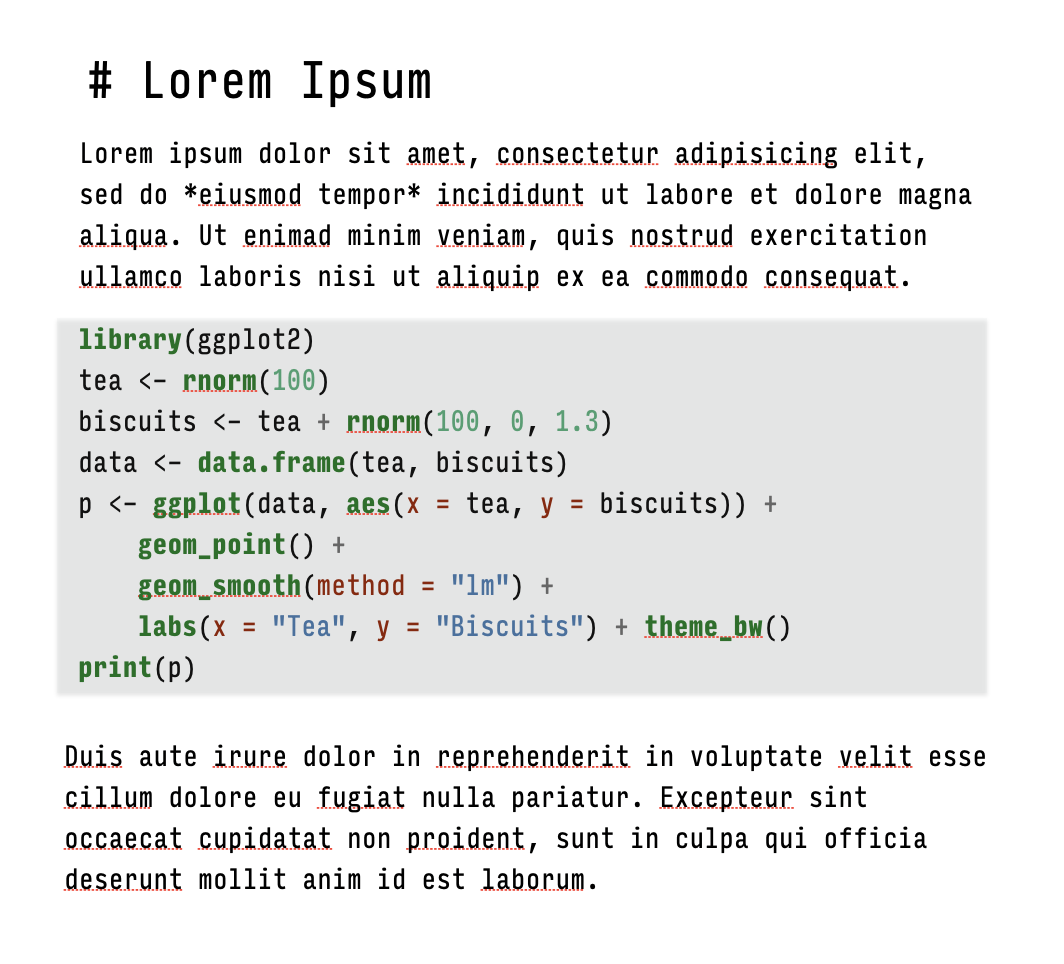
The code gets replaced by its output
This way of doing things is called a Literate Programming or Notebook approach.
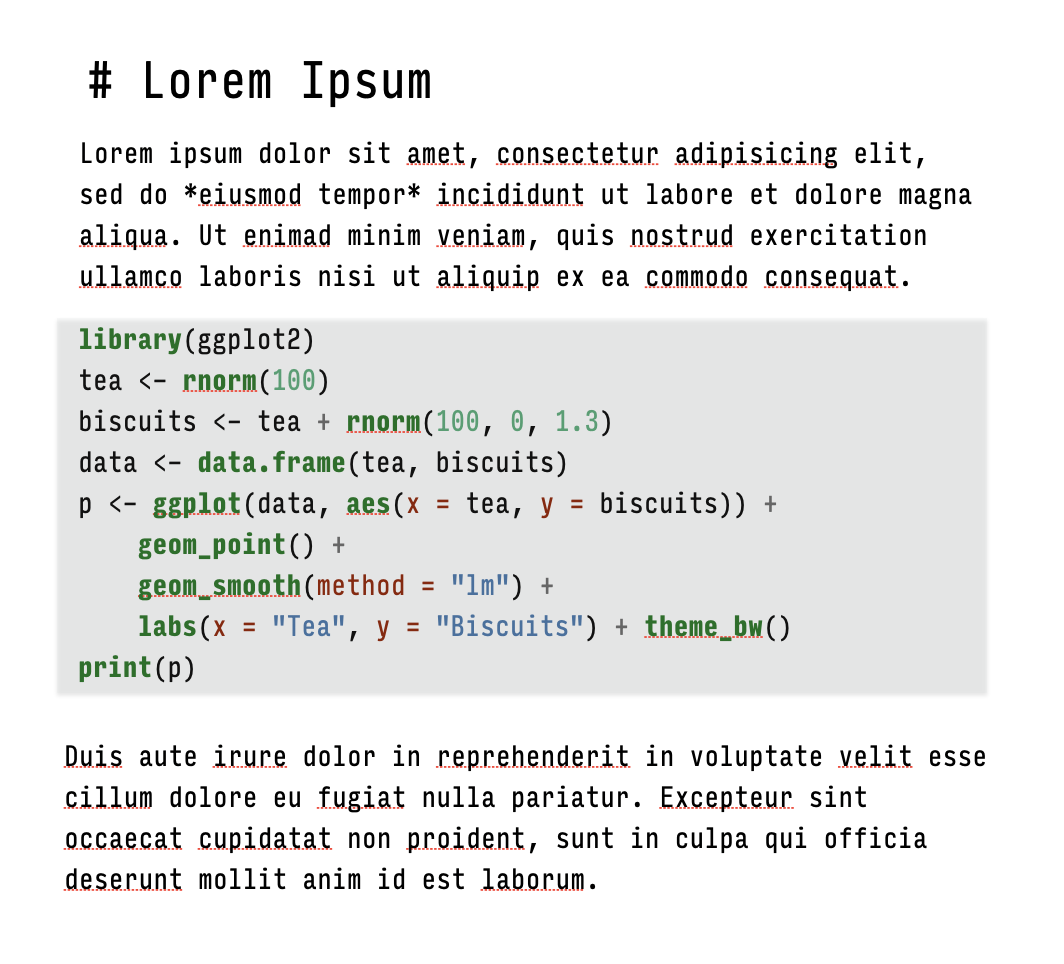
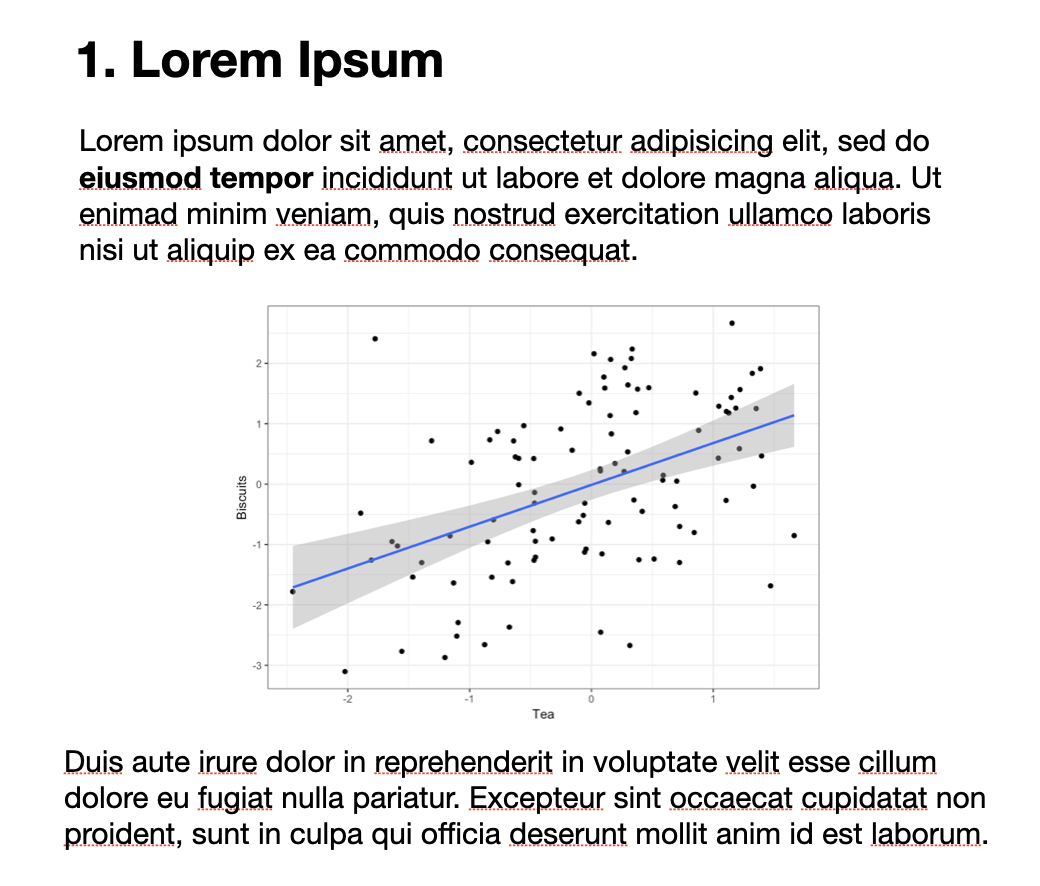
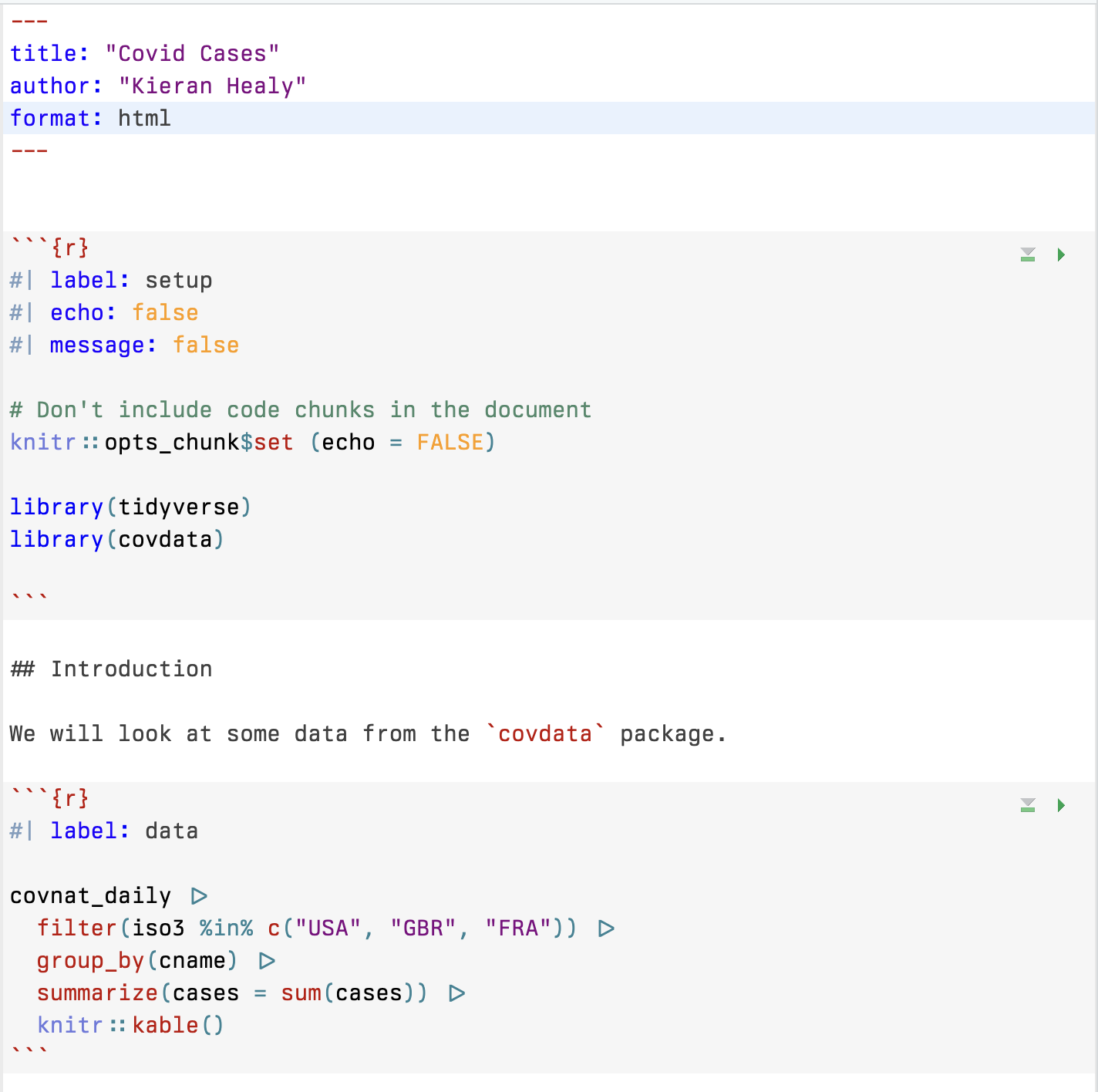
Quarto document
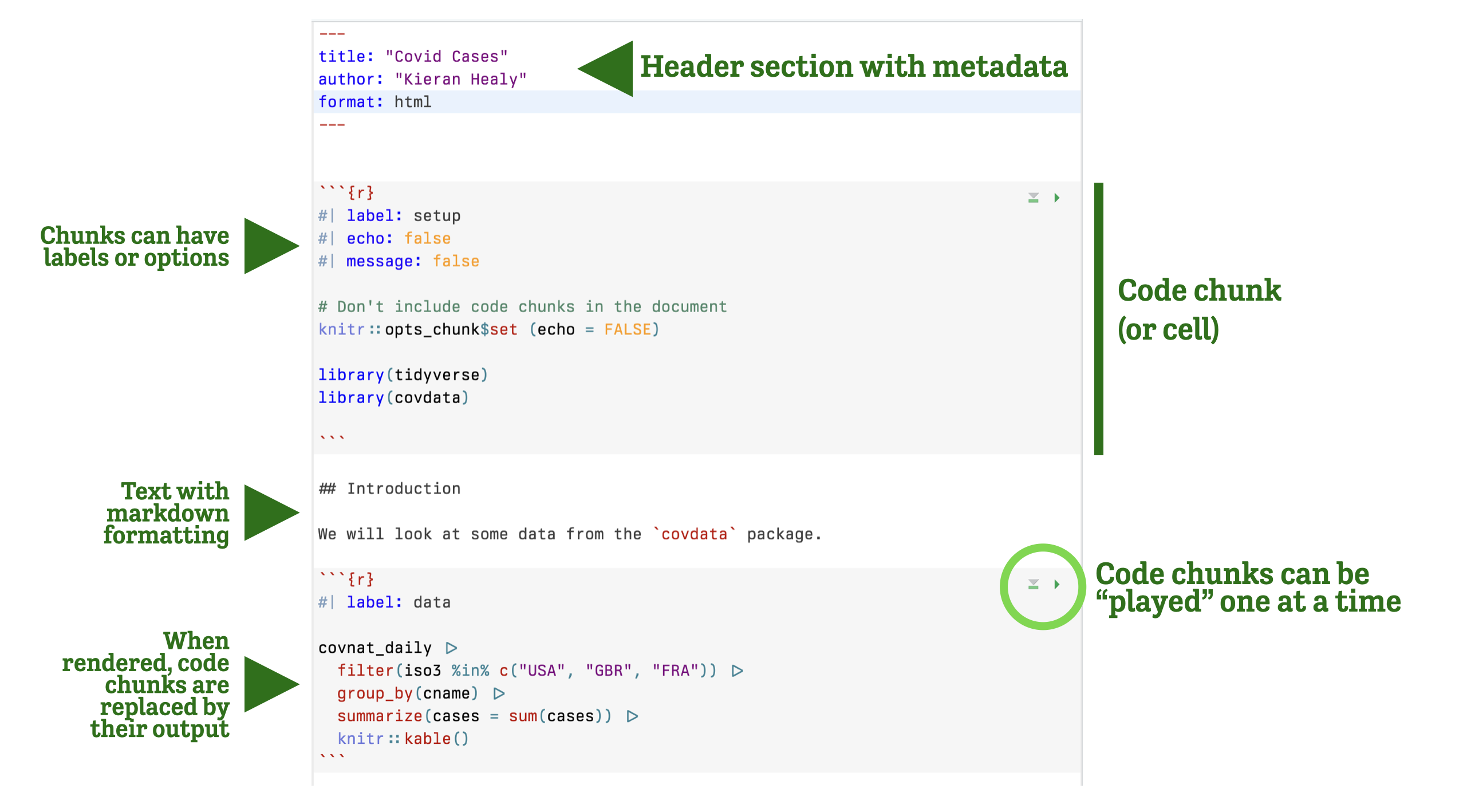
Quarto document annotated
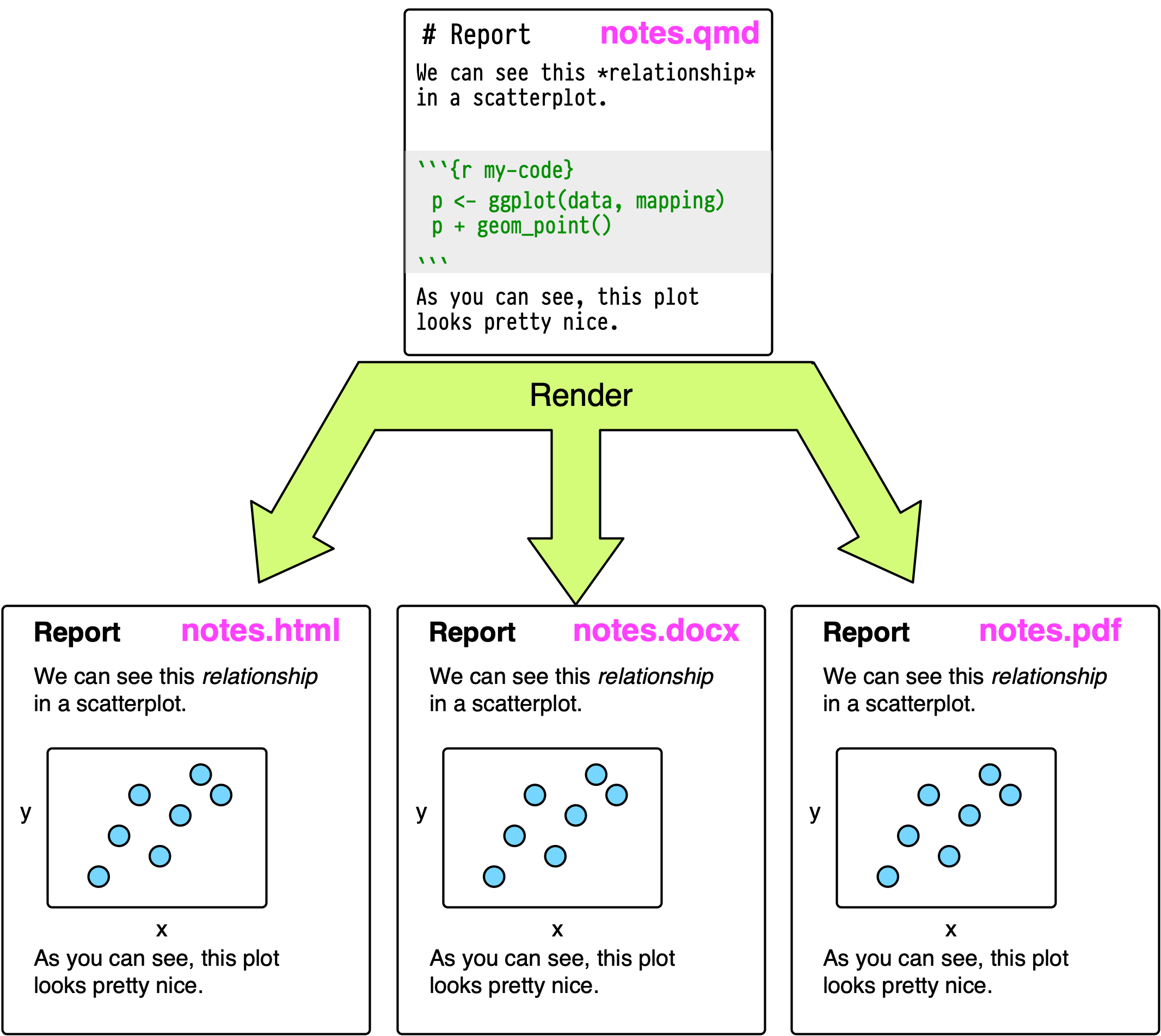
- This approach has its limitations, but it’s very useful and has many benefits.
Strengths and weaknesses
Notebooks work smoothly when
- Your document or report is small and self-contained.
- Your analysis is quick or lightweight.
- You are making slides.
- You are making a lot of similar reports from a template.
- You regularly refer to calculated items in the text of your analysis.
Notebooks can get awkward when
- Your analysis has many pieces.
- Your project has many authors.
- Your analysis needs a lot of cleaning, scaffolding, and other prep-work before you can produce the tables and figures in your output document.
- You have a lot of different outputs.
Sidenote: In Practice
Even when things get complicated, notebook-style documents like Quarto files are great as component parts of larger projects. The more complex your project, the less likely it will straightforwardly fit into a single notebook. The same is true of script-based approaches. The more complex a project, the more you will break it up into smaller, more tractable pieces. You will re-factor it, as programmers say, and make it more modular.
You may find yourself, for example, splitting parts of a complex document up into different pieces. The pieces will contain code that cleans and pre-processes data, runs analyses, and produces some outputs. You can then incorporate those into a Quarto document indirectly. Not by copying and pasting them, but by pointing to those outputs and making use of them to make your tables and figures, and so on.
Basic markdown summary
| Desired style | Use the following Markdown annotation |
|---|---|
| Heading 1 | # Heading 1 |
| Heading 2 | ## Heading 2 |
| Heading 3 | ### Heading 3 (Actual heading styles will vary.) |
| Paragraph | Just start typing |
| Bold | **Bold** |
| Italic | *Italic* |
| Images | [Alternate text for image](path/image.jpg) |
| Hyperlinks | [Link text](https://www.visualizingsociety.com/) |
| Unordered Lists | |
| - First | - First |
| - Second. | - Second |
| - Third | - Third |
| Ordered Lists | |
| 1. First | 1. First |
| 2. Second. | 2. Second |
| 3. Third | 3. Third |
| Footnote.¹ | Footnote[^notelabel] |
| ¹The note’s content. | [^notelabel] The note's content. |
The right frame of mind
- This is like learning how to drive a car, or how to cook in a kitchen … or learning to speak a language.
- After some orientation to what’s where, you will learn best by doing.
- Software is a pain, but you won’t crash the car or burn your house down.
Create a new Quarto Project
- File > New Project > New Directory > Quarto Project
- Choose a location for a folder named
mptc - Initialize a git repository
- Check the “Open in new session” box
- Click “Create Project”
Create a new Quarto Document
- Once the project opens, create a new file (File > New File > Quarto Document)
- Choose “Document” and “HTML” as the output format
- Save the file as
scratch.qmdin themptcfolder
For now
- Get used to editing text files in RStudio and rendering them to HTML or PDF.
- Don’t worry about writing any code at this point. Treat it as a way to take notes for the class.
- In the same way that you should be reading around and beyond the assigned readings for other classes, you should also be exploring R and RStudio on your own. Try to do things; see what happens.