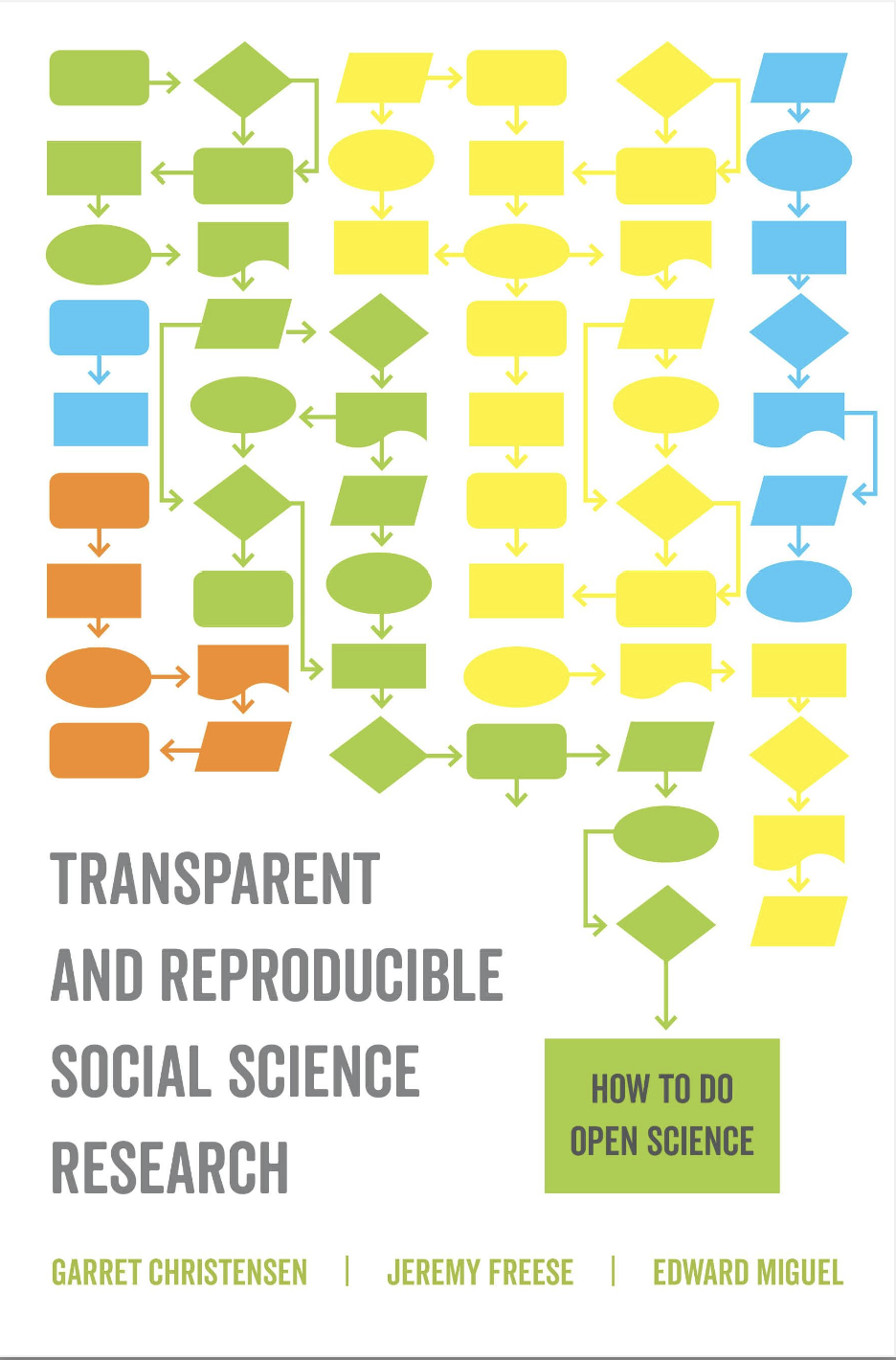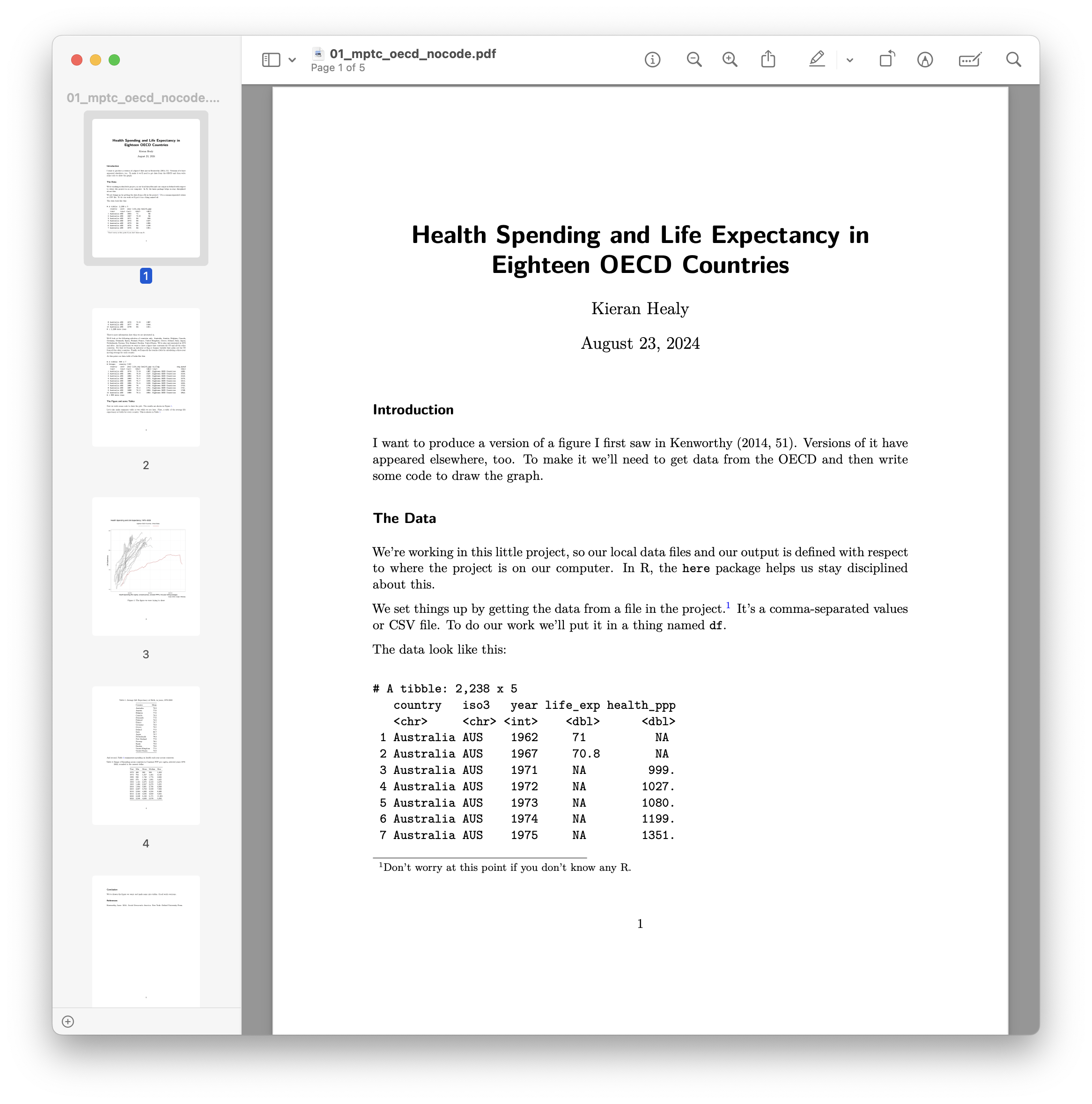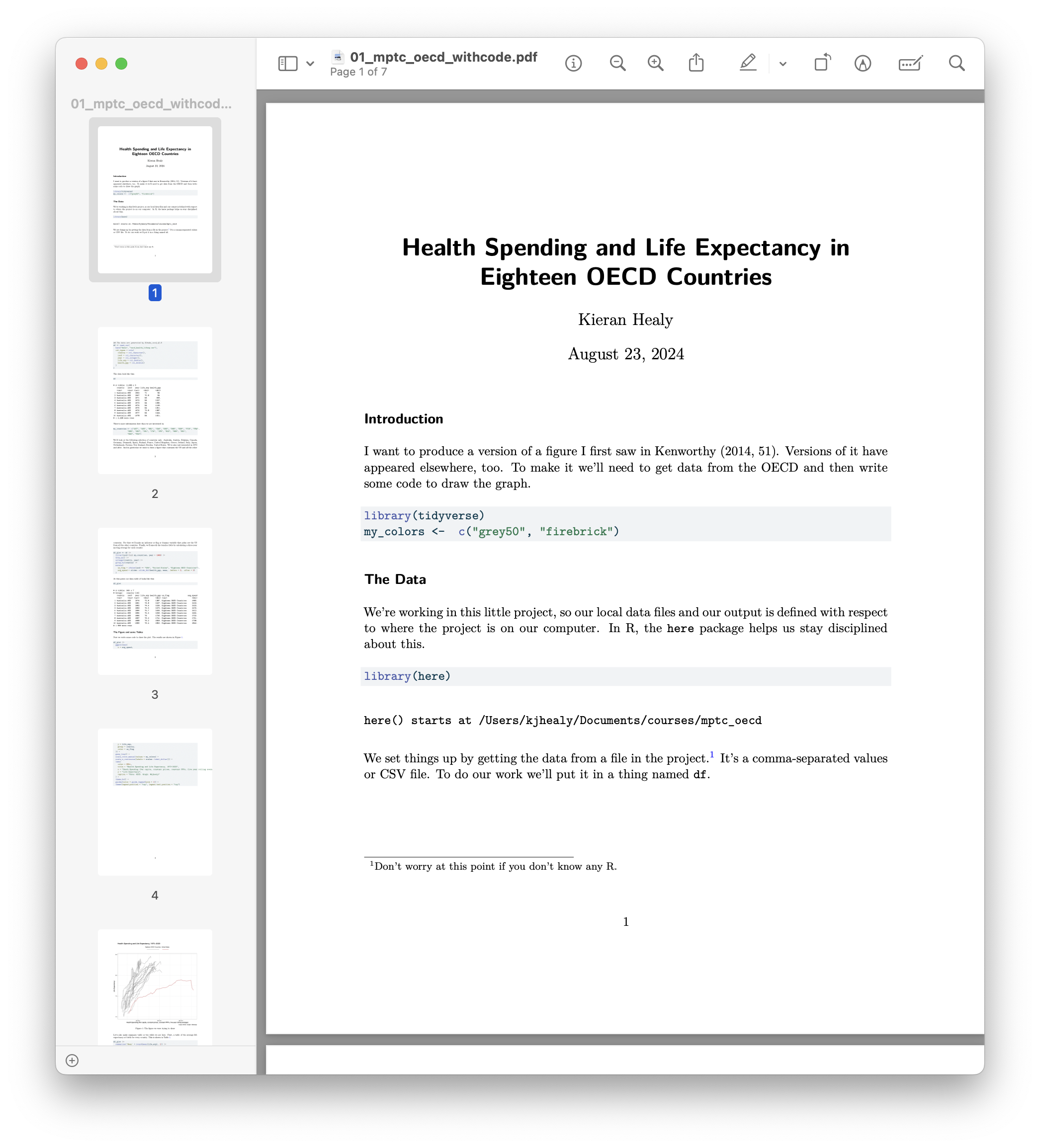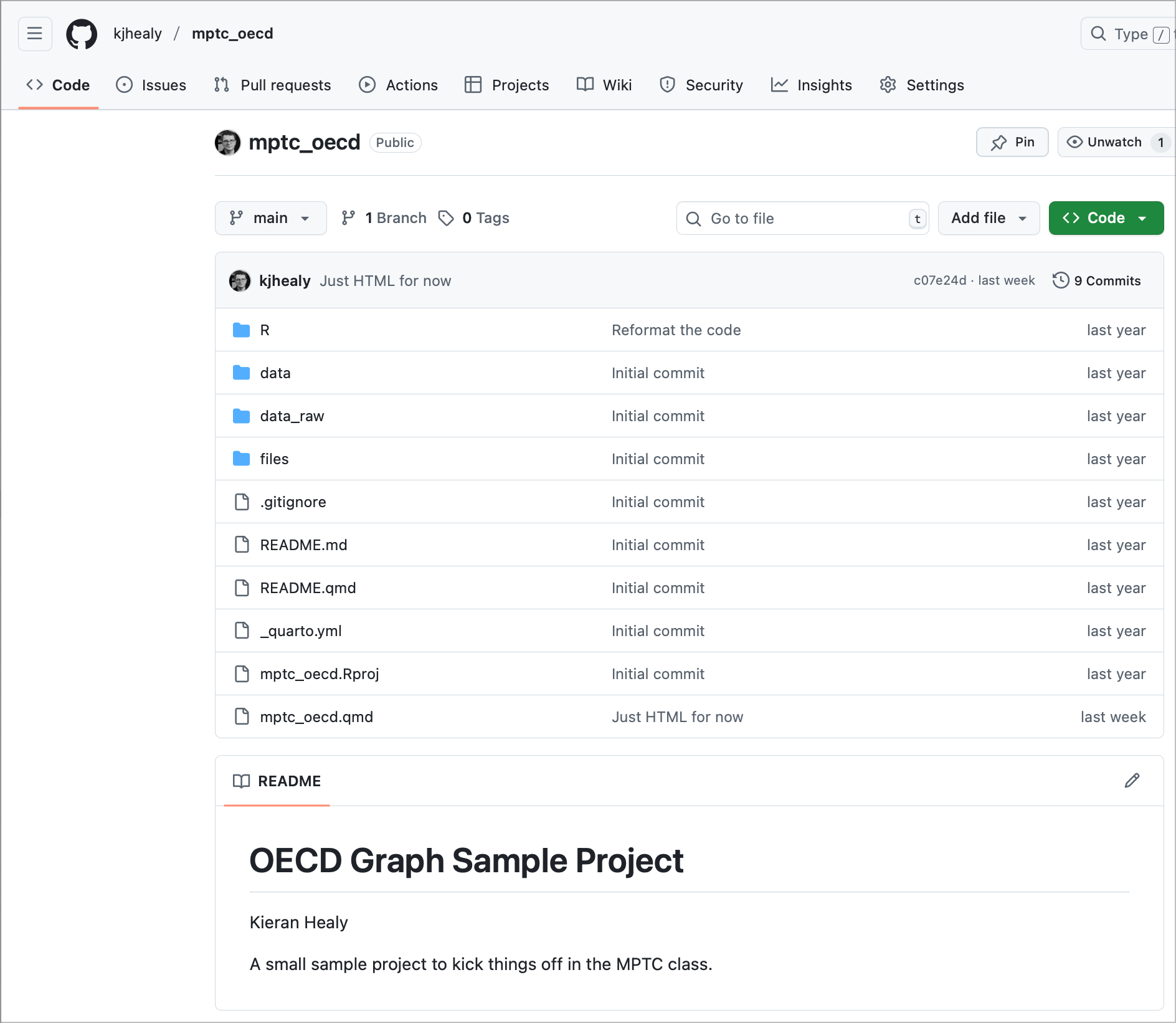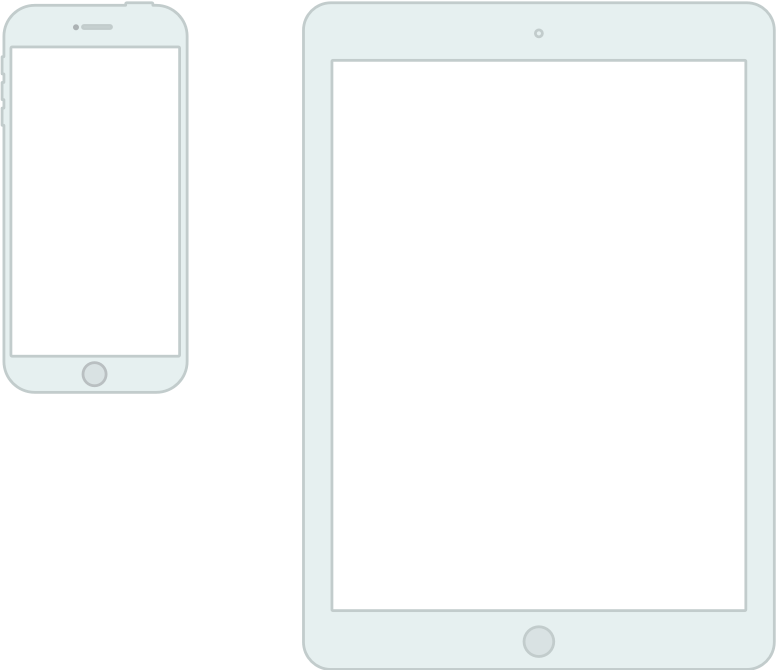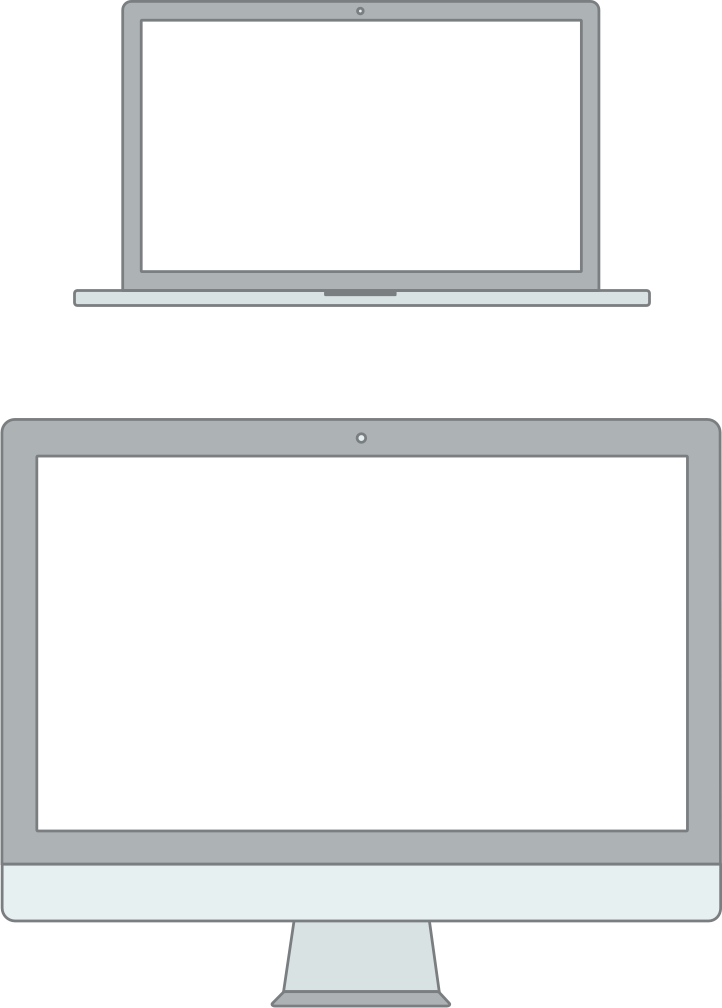(Sound of Engine Trying to Start)
This slide is up because we are installing the required software by following the instructions handed out earlier. In other words, we are discovering the inevitable idiosyncrasies of everyone’s individual setup, the vagaries of various operating systems, the intrinsic difficulty of following documented steps in a procedure, the hidden bits of implicit knowledge or not-fully-articulated steps that are nevertheless necessary, the high prevalence of ordinary error and failure in everyday life, and the awful grip of chance on human affairs in general.